Open the CRMADDON Factrory GmbH Custom Table Manager for Act! (in the following it is only called Table Manager)):
Tools > CRMADDON Factory Addons > TABLE|IT > TABLE|IT - Management
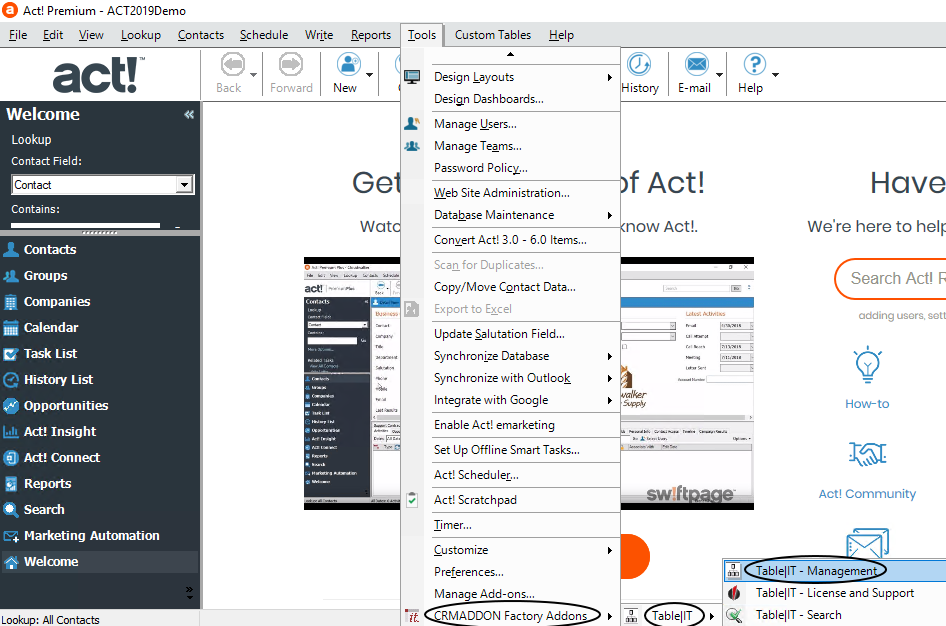
Create a new field for your table or go to the field of a table you want to create a link for with Edit.
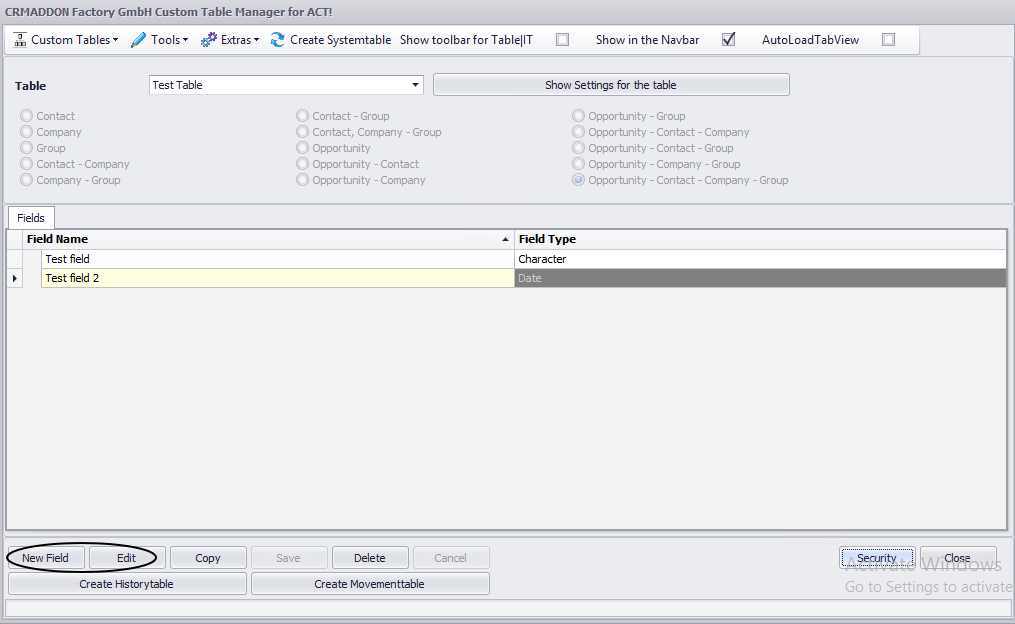
Now please open the tab Field settings.
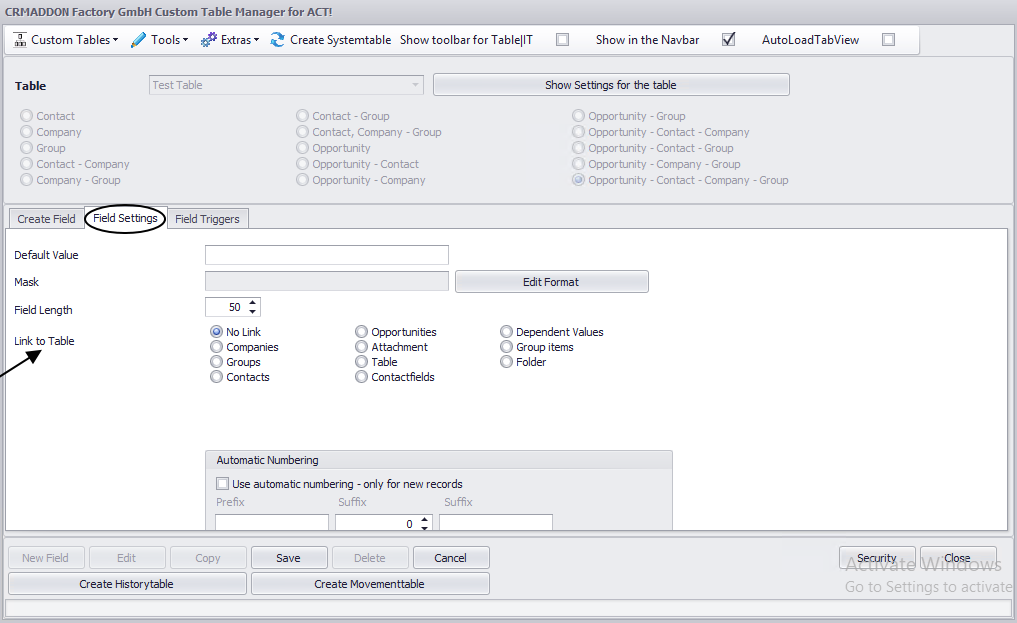
Links to the table:
Please open the particular sub menu in this manual to receive more information about the individual linking types.
Link fields with opportunities
Link fields with field content from other TABLE|IT tables
Link fields with contact fields
Link fields with dependent values
