After you installed TABLE|IT successfully you can start your Act! table manager via Tools > CRMADDON Factory Tools > TABLE|IT > TABLE|IT Management.
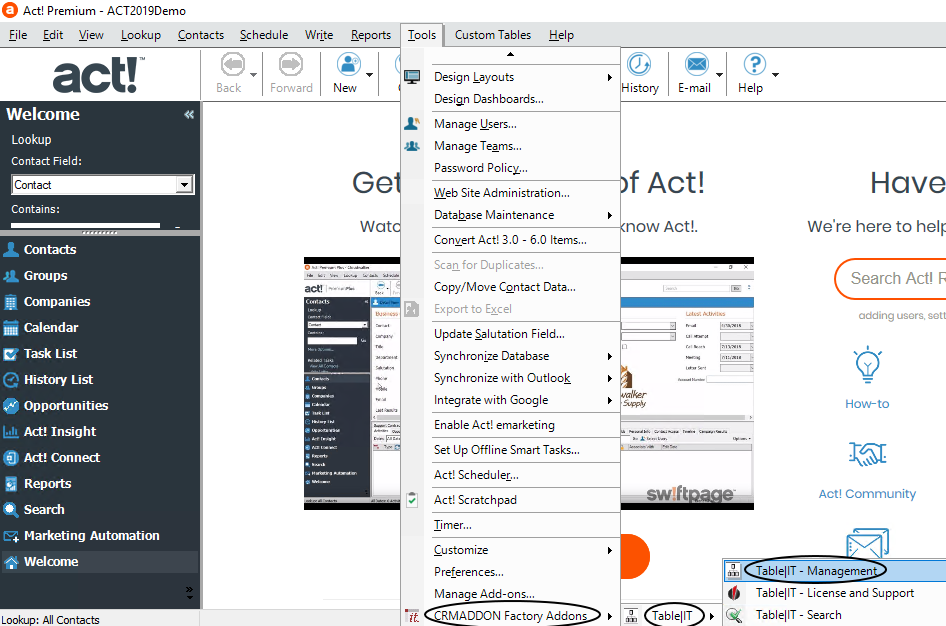
In this chapter you can find out how to open TABLE|IT in Act!, which features are available in TABLE|IT, how to access those and you will find out everything you need to know regarding the
use of TABLE|IT.
