The primary function of this option is to highlight a group membership in the data record for the creation of a report. It is not possible to jump directly to the group.
Under the tab Field settings you can enter the Act! data the field should be linked with. In this case please choose Group items (1). Click on Save (2) and then on Close (3).
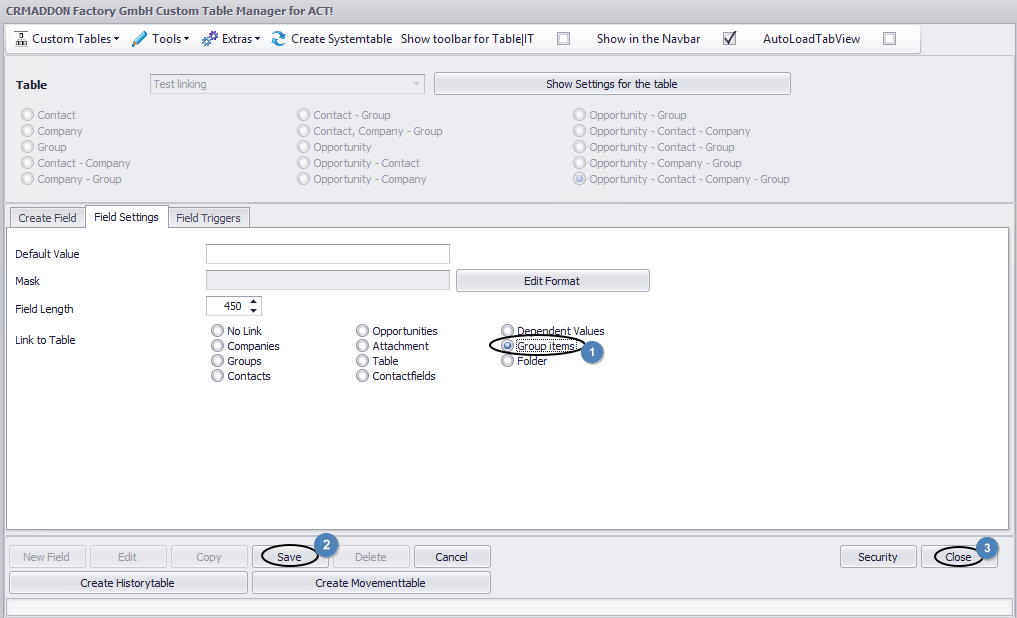
In the particular field in the table you can open the Select group items dialog by clicking on the magnifying glass:
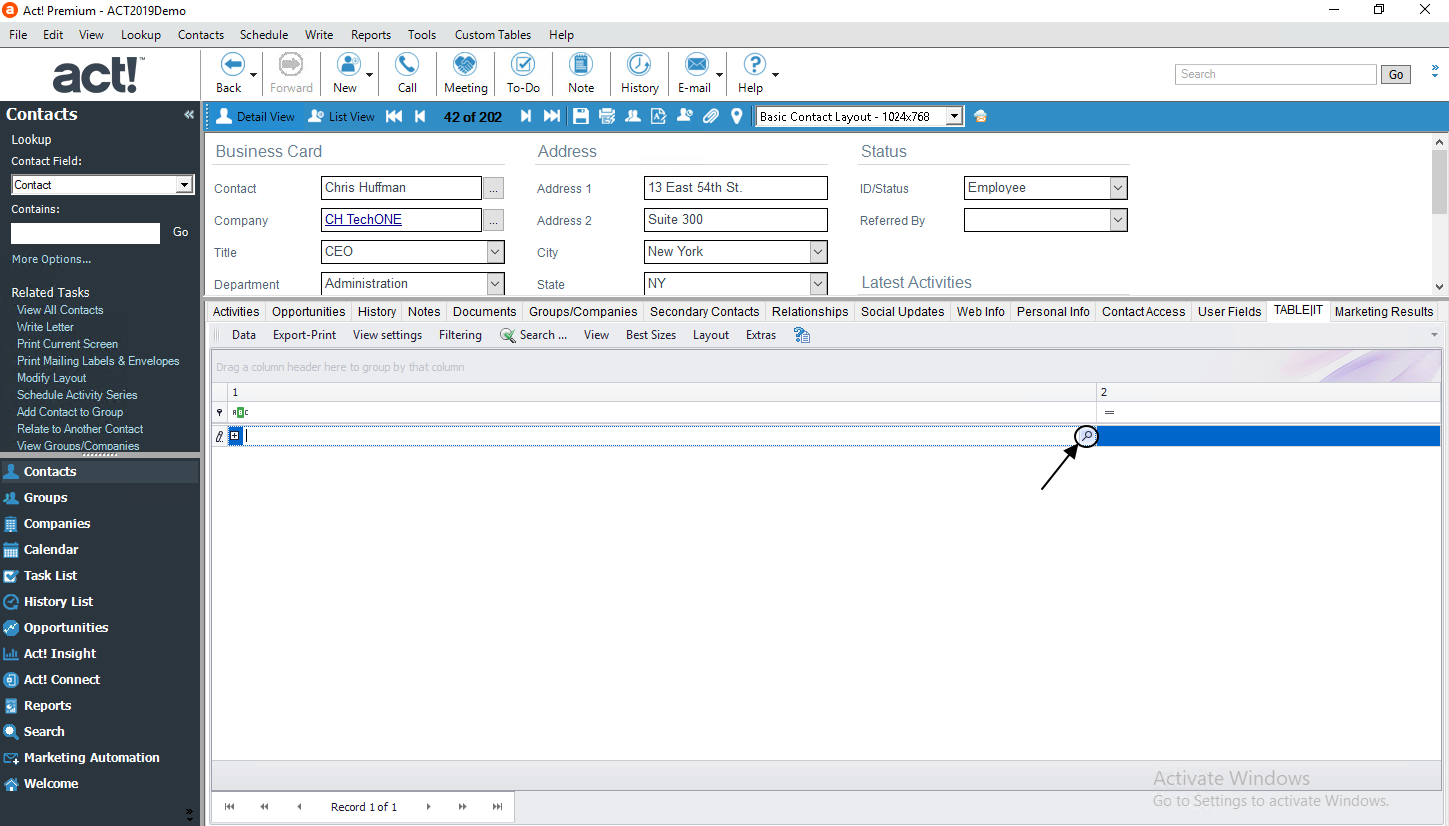

You can limit the number of groups displayed by selecting Show only related groups. Now you need to select the desired group(s). With the Collapse button you display all of the sub groups as well, with the DeCollapse button you do not display any sub groups. You have the possibility to deselect all items or to Cancel the selection.
Once you have chosen all of the groups you wanted click on Take selection.
You will see the groups directly in the field of your table. This information can be used, for example, to filter certain data records for an evaluation.

