With the tool Show on master records you have the possibility to display individual field content of your TABLE|IT table directly in the main data record, for example the company.
You access this feature via Tools > Show on master records:

You will see the following window:

(1) First you choose the table you want to display column values from.
(2) You can create a new filter to define which values should be displayed. If you click on New Filter this dialog will appear:

Enter a name for the filter and click on Save. You can now click on the Edit Filter button. A dialog will open where you can create a filter:
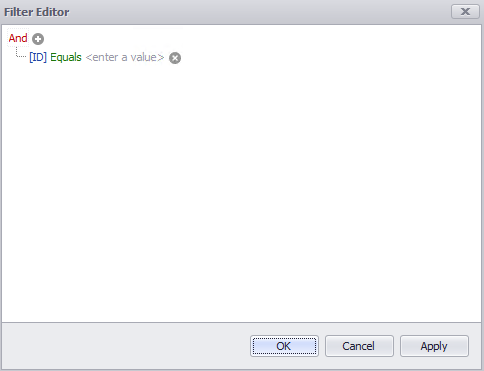
In the end you go on Apply and then OK.
(3) Choose the entity where the information should be displayed (Contact, Company, Group, Opportunity).
(4) Every field of your table you pick a data record field for will send its information to the particular data record field.
(5) Save your settings.
