With this search you can include other Act! data, additionally to the TABLE|IT data records.
Please note: this search can be very time consuming!
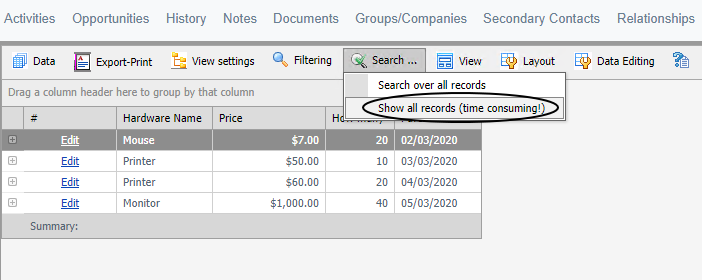
This tab will open:
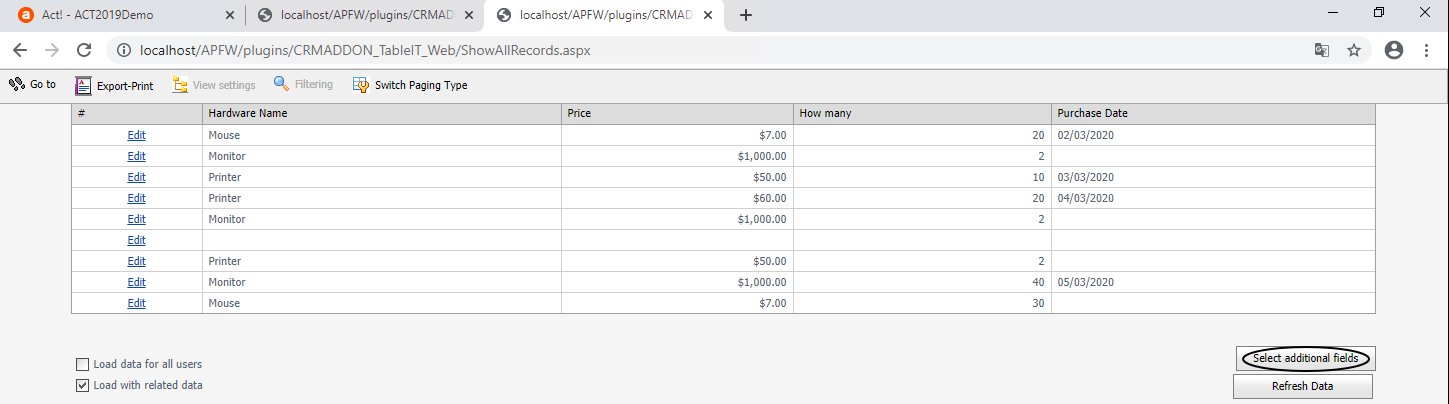
Here you can add Act! fields to the results from your search. Go on Select additional fields, pick the Act! fields you want to display and then click on Take Selection.
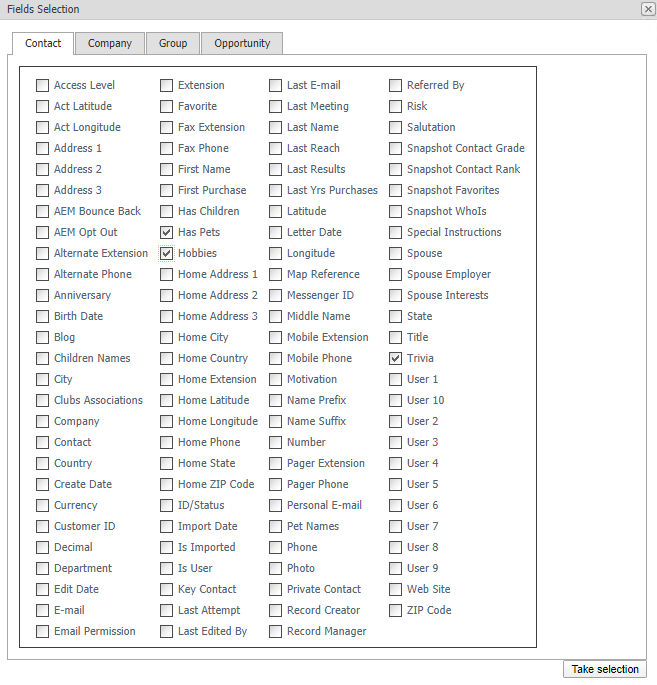
In order to display the additional fields tick Load with related data and then click on Refresh data. After that you will see those fields in the list of results, as well.

From this view you can export your data, for example.
