If you click on Search > Search all over records in the TABLE|IT tool bar a new tab will open:
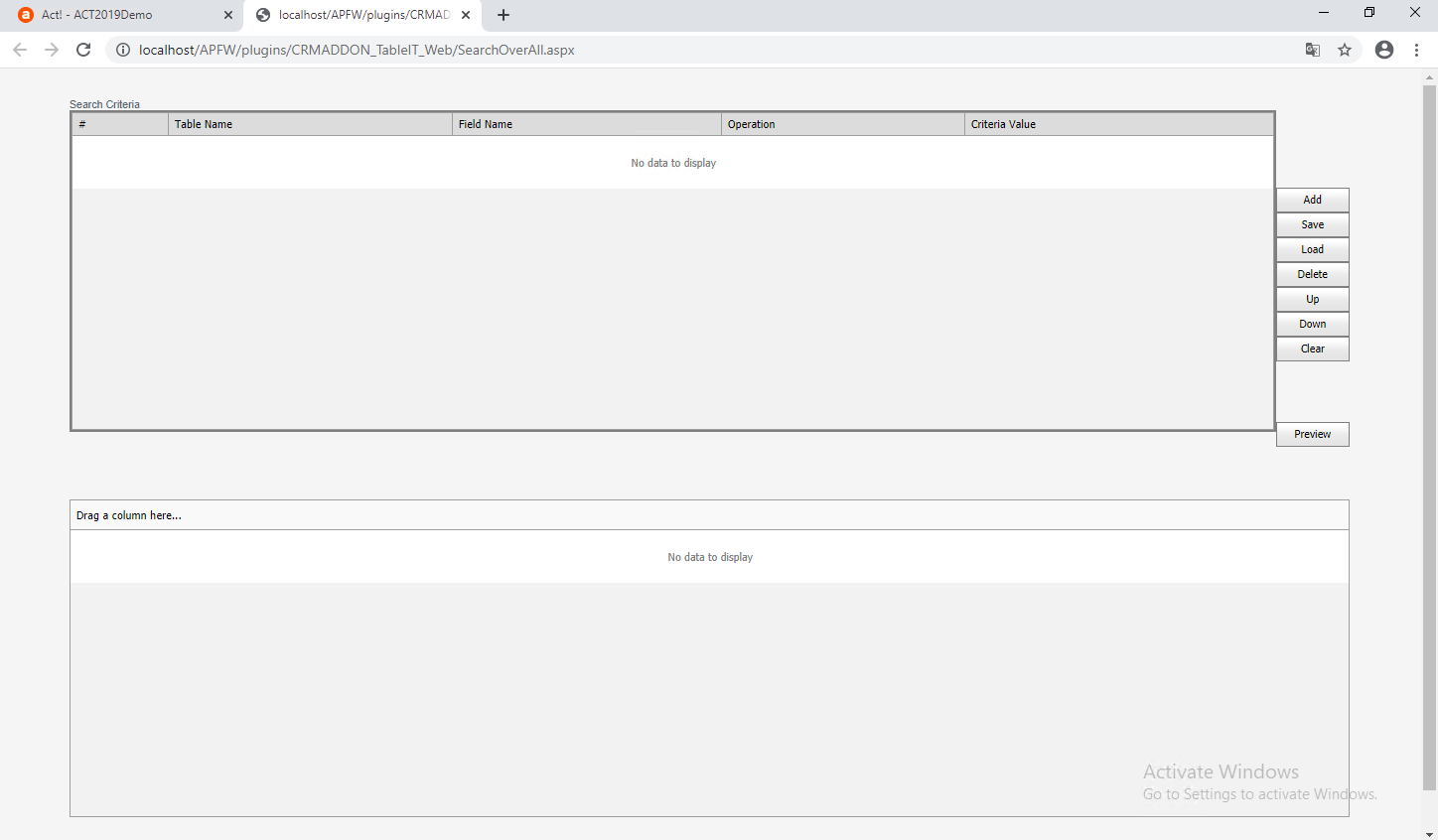
Click on Add to create a new search criterion for your current table. Then you go on Edit to be able to change the Field name, Operator or Search value. Once you are done go on Update.
You can save filters you created, load already existing ones or delete them (Delete only one selected row or Clear the entire list of filters). There is also the possibility to move the individual filter criteria up and down.
With a click on Preview you can see the data records that fit your criteria. This is a good way to check if these are the results you expected.
You have the possibility to either create an Act! lookup with the data you found or to get a detail view of the custom records.
