Would you like an accounting report in which the support tasks performed are documented?
Then do the following.
1. Visit our website and scroll all the way down. You will see this field there.

2. Enter your email address to request your billing report.
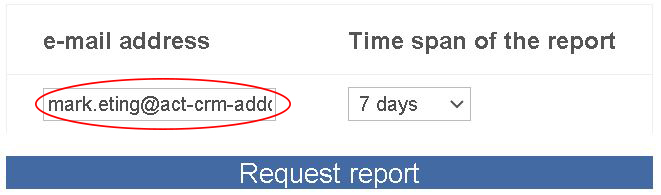
3. Select the time span of your desired report.

4. Then click on "Request report".

5. This note appears after the click. To view the billing report, go to your e-mail inbox.
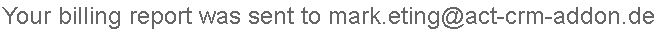
6. Open the email that we sent you.

Here you have the overview:
1. Ticket number and ticket name.
2. Which technician processed the ticket.
3. When a technician did something.
4. How long the technician worked.
5. How much of your support credit has been billed.
