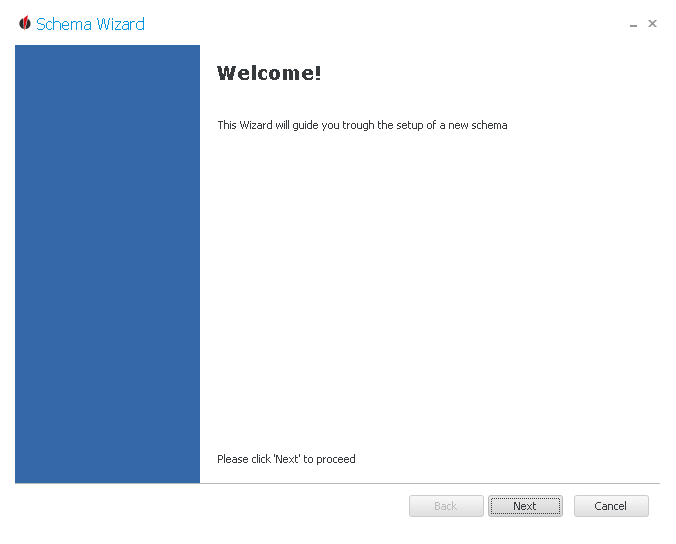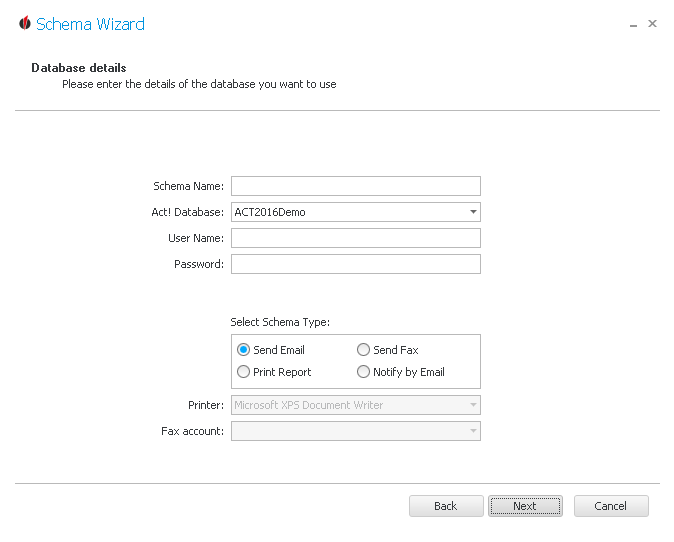With a click on the
Go on Next:
First you name your schema. Then you choose an Act! database from the list. You log in with your Act! user name and your password.
Below, you decide on a schema type. You can send an e-mail, a fax or a notification via e-mail or print a report.
With the send e-mail option you can practice drip marketing. Drip marketing is a sales strategy that sends a set of pre-written messages to customers over time. This process takes place automatically. Since the settings for every schema type are different the approach for every schema type will be explained individually on the following pages. |
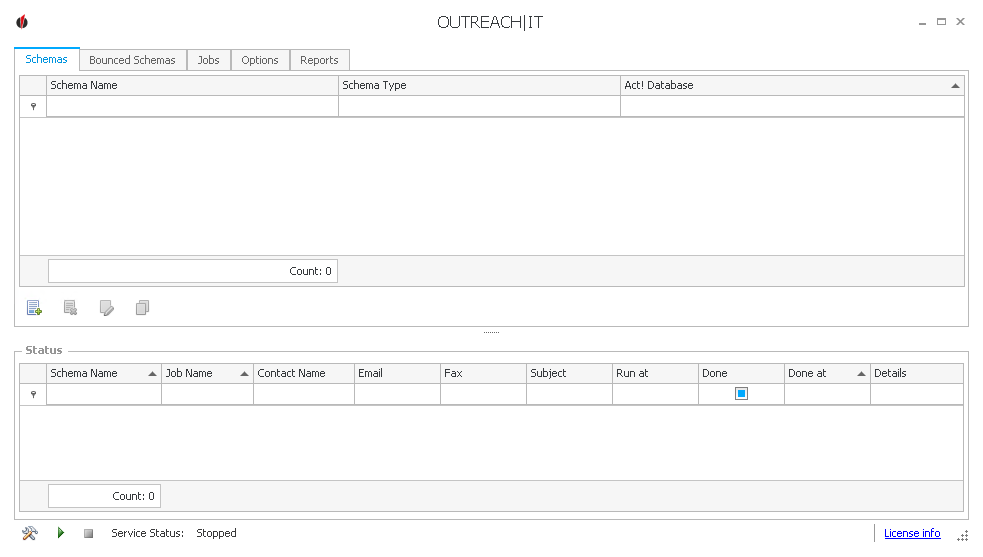
 symbol the following window opens:
symbol the following window opens: