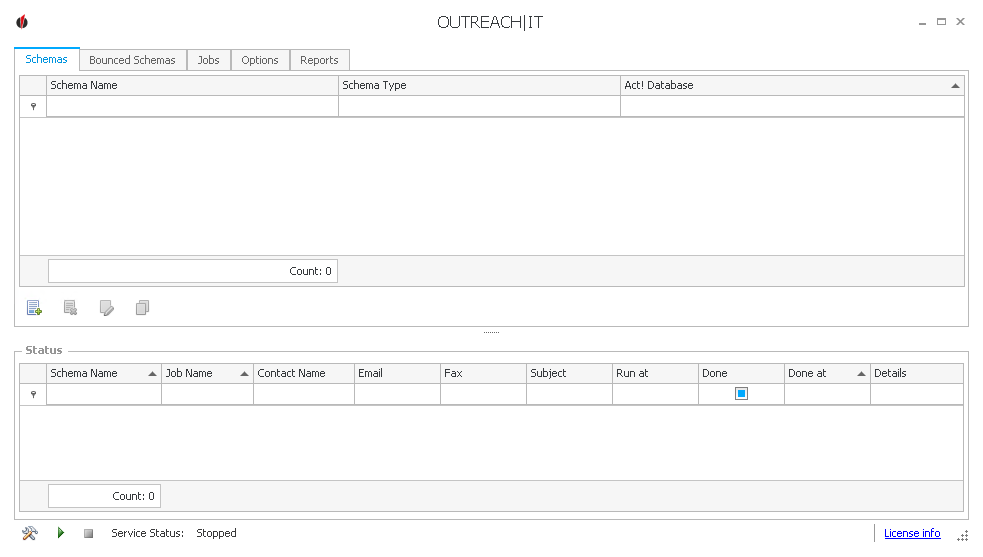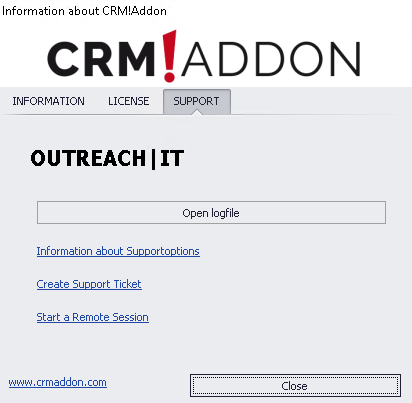Click on license info in the lower right corner in order to get to the licensing. You can find more information about the license and information tab in the licensing manual.
This is what the support tab looks like:
If any problems occur when using OUTREACH|IT you can create a support ticket (explanation in the chapter How to create a ticket in the SUPPORT|SUITE).
You attach the logfile to the ticket which you can get by clicking on Open logfile and then saving the logfile.
You use the option Start a Remote Session if you have an appointment with one of our support staff members.
This was the license information window. |