
First you tick Use Bounced in order to activate the group settings. You can move the contacts of bounced e-mails either into the standard group (according to the bounce reason) in Act! or to a manually chosen group. You also have the possibility to delete the bounced e-mails from the server.
You can also use the newsletter unsubscription. Tick Use Unsubscribe. Then you enter the subject for the unsubscription and the name for a group the contacts which were unsubscribed from the newsletter will be moved to. Next you have the opportunity to unsubscribe all of the e-mail addresses in a bounced e-mail from the newsletter. Furthermore, you are able to delete all of the e-mails whose contacts were unsubscribed from the newsletter.
Then you go on Next. You will get to the following window:
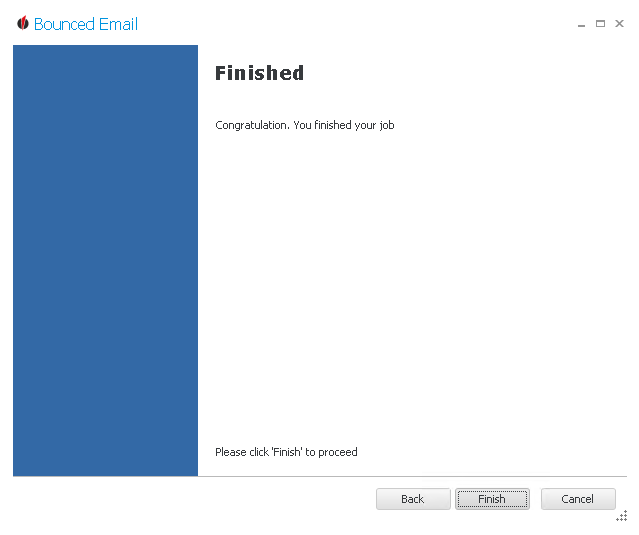
You successfully created a bounced schema. Click on Finish to close the dialog.
