In order to open the TABLE|IT table manager for your addon TABLE|IT in Act! please proceed as follows:
Click on Tools (1) in the Act! main menu, an options menu will open. Here you choose CRMADDON Factory Addons (2). Next you pick TABLE|IT (3) and then TABLE|IT Management (4).
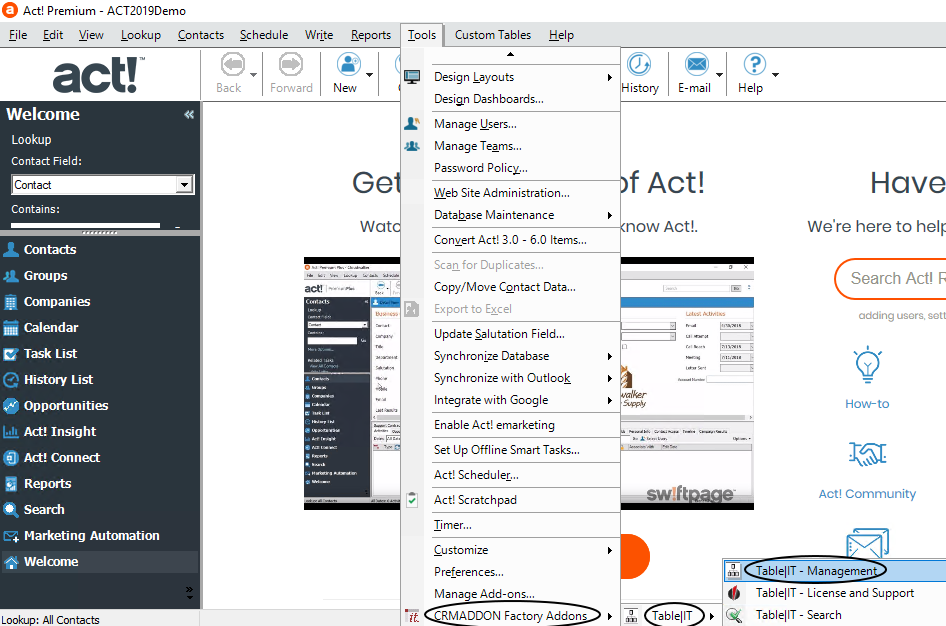
The following window will open:

From here on you can access the different TABLE|IT features. You can find the individual explanations in the respective sub chapters of this manual.
For the creation and administration of tables in Act! you need administrator rights. You need to have direct access to the main database.
