You can create a new document for the entire table. At first you need to choose a template. If you have not created any templates yet please go on Create new document template before using this feature.

Click on Open. Next, you will see the template filled with the data from your table.
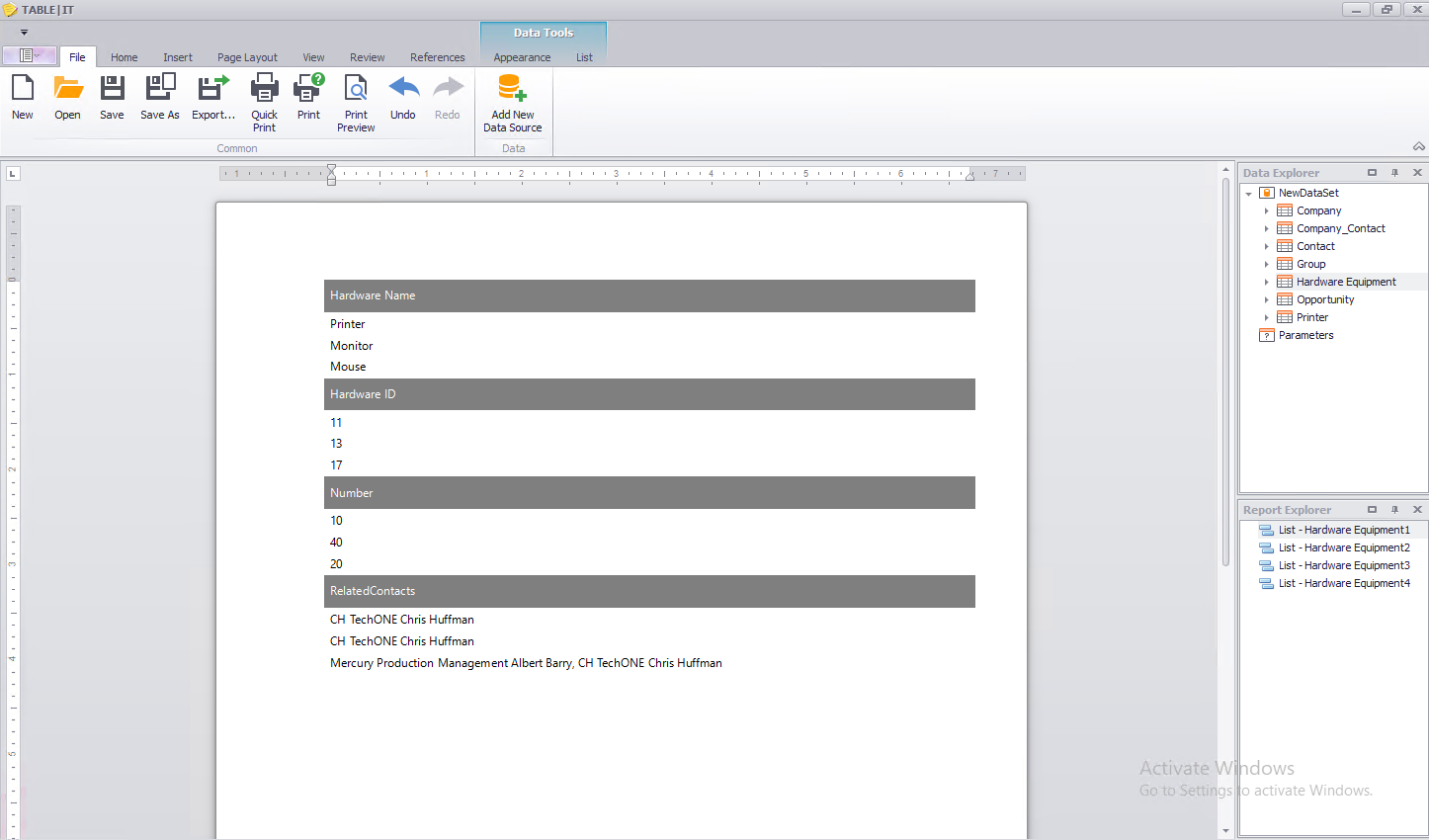
You can now edit, print and/or export the document. There is also the possibility to filter the information displayed. Read more about how the report designer works in the Report designer
