You can adjust the layout of your table by changing the order of the columns using drag & drop or not displaying certain columns.

You save your changes by clicking on Layout > Save Layout Grid View in the tool bar of TABLE|IT for Web. If you change the layout of your table without saving them afterwards and go to another tab or even another contact the changes will be lost.
The option Layout > Show Customization Window opens a dialog window with all of the columns that are not displayed:
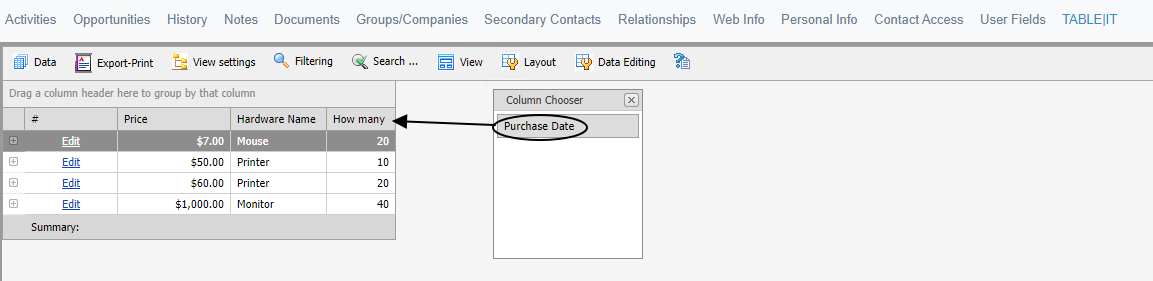
You can add them to your layout again by clicking on them and dragging them to the desired position in your table.
