This setting should only be changed by administrators!
Open the file ColumnWidth.xml in the folder C:\Program Files (x86)\ACT\Act for Web\APFW\plugins\CRMADDON_TableIT_Web. You can use the Notepad++ editor, for example, to edit that file.
You should see the following:
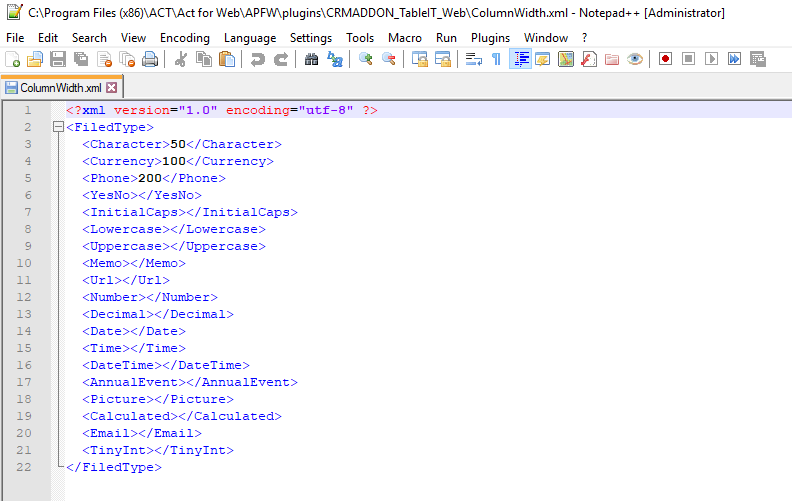
In the first few rows you should already see some column widths. The column width for the data type Character is 50, for example.
If you want to enter the column width for a field type you need to enter the number of characters allowed for that data type between the first ">" and the second "<" symbol. That would look like <YesNo>150</YesNo>, for example.
Once you added all of the column widths you wanted you need to save the file. In the end you close the file.
