This is the property grid in the professional report designer:
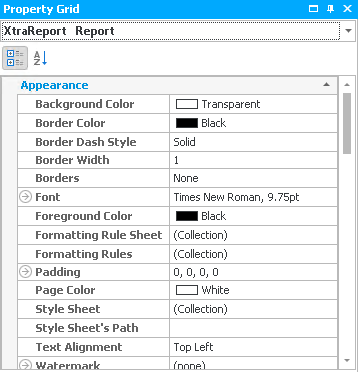
With a click on the following symbol you can enlarge it:
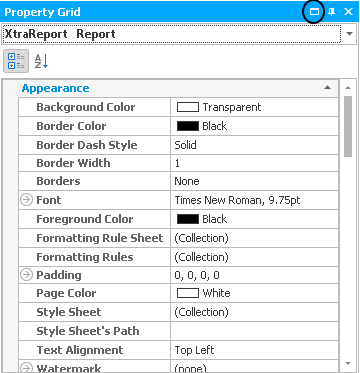
That way you can adjust the settings more comfortably. Once you enlarged the window you can open the list with the elements that configuration options are available for:
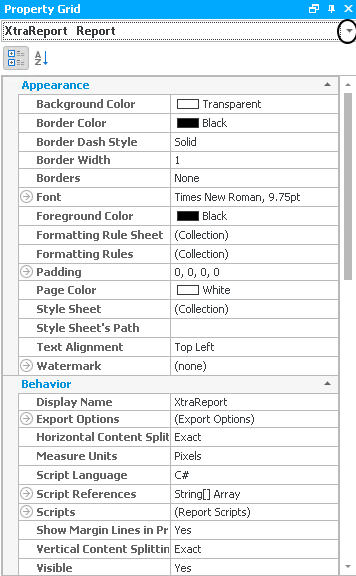
These are, like already mentioned in the previous chapters, the text element, the rich text element, the picture element, the table, the line, the shape, the bar code, the zip code, the chart, the pivot grid, the page info, the cross band line, the cross band box, the individual bands as well as the page break, the full report, the individual fields from Act! and many more.
