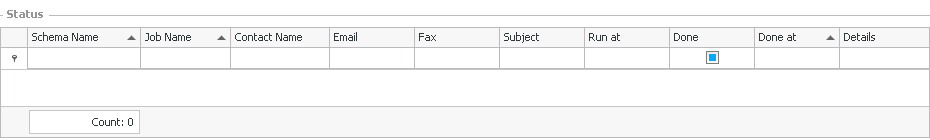In the status bar you can see from all tabs the jobs currently running will appear. There you enter the schema name, the job name, the responsible contact in Act! and possibly the e-mail/fax address. You can also see the subject, the start time, the time of execution and the details there.
In the details you can find out whether the job was run successfully or not. If an error message appears, please check the settings of your schema and job and run the job again. |