If you want to run a schema you need to go to the list of DUPE|IT schemas first. Double click on the desired schema and then go on Run schema:
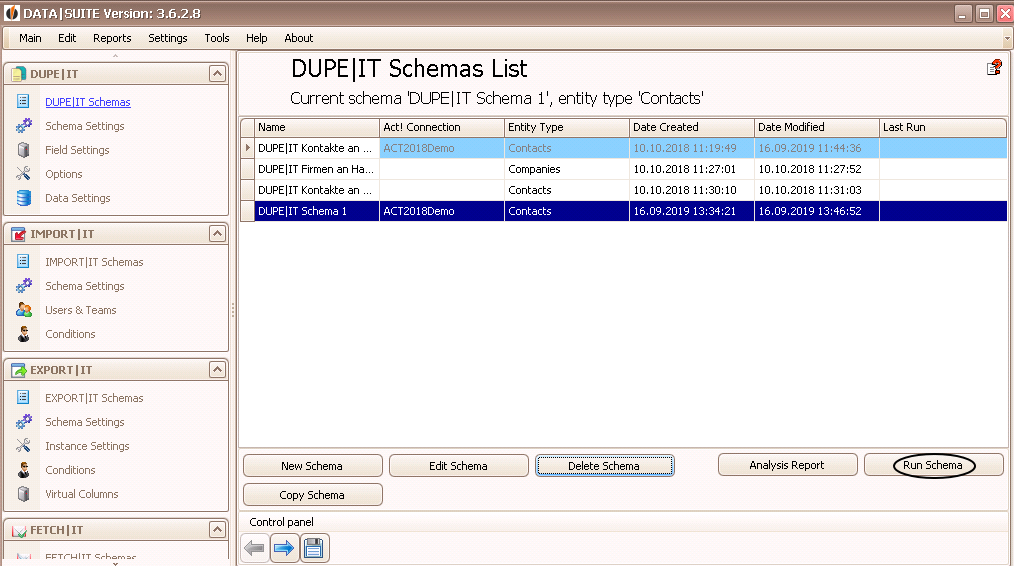
The following loading bar appears:
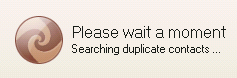
After that you will see a list of all of the duplicates found:
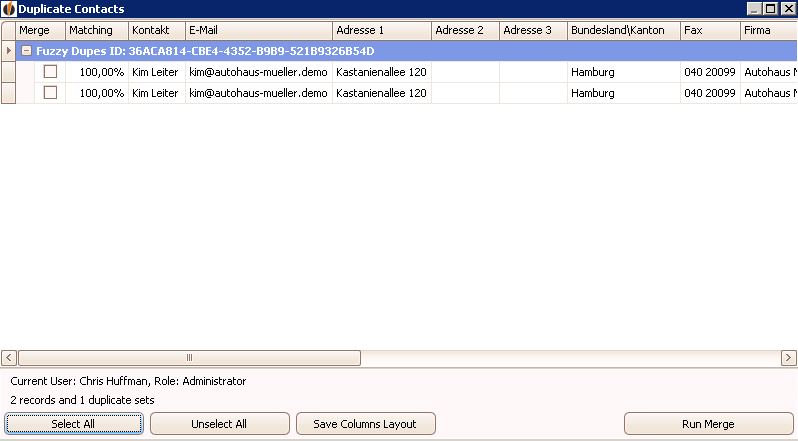
There is the possibility to either Select All or Unselect All the duplicates found with the help of all of the buttons below. You can also choose individual data records by ticking the column Merge. For a better overview over the result you can manually adjust the column layout, for example by minimizing or maximizing the column width or by sorting the data records by a specific column. To save these settings for later use go on Save Columns Layout.
In the end you click on Run Merge to execute the schema according to the settings you have previously made.
The following window will open:
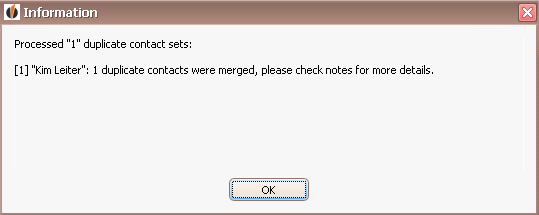
When you go on OK you will get back to the previous window. In case you still have data records you want to merge you can do this here. Otherwise you click on the X in the upper right corner.
You successfully ran a DUPE|IT schema!
