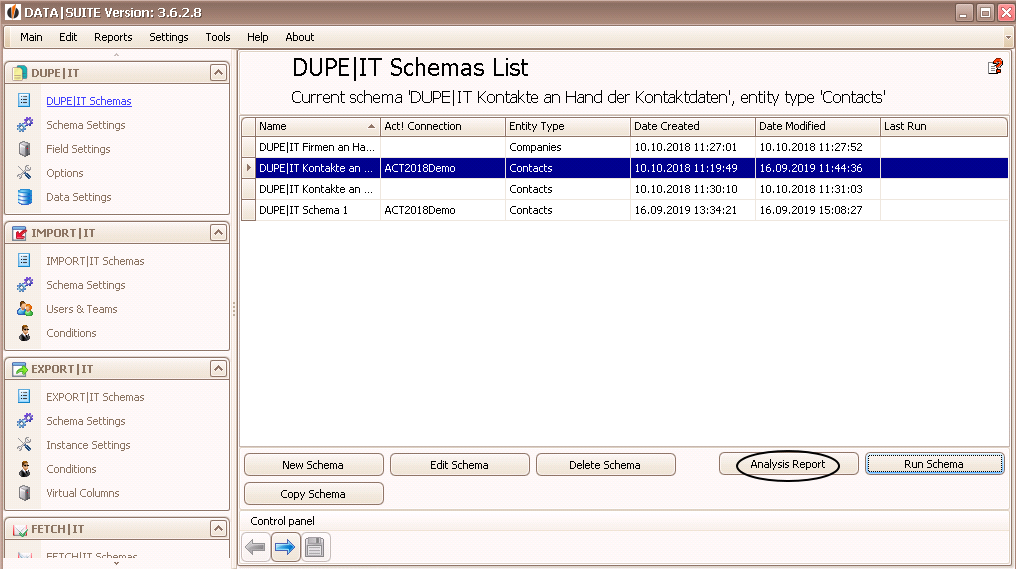
Go on the Analysis Report button to open the report. The following loading bar appears:
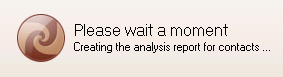
Then you will see the analysis report of your schema:
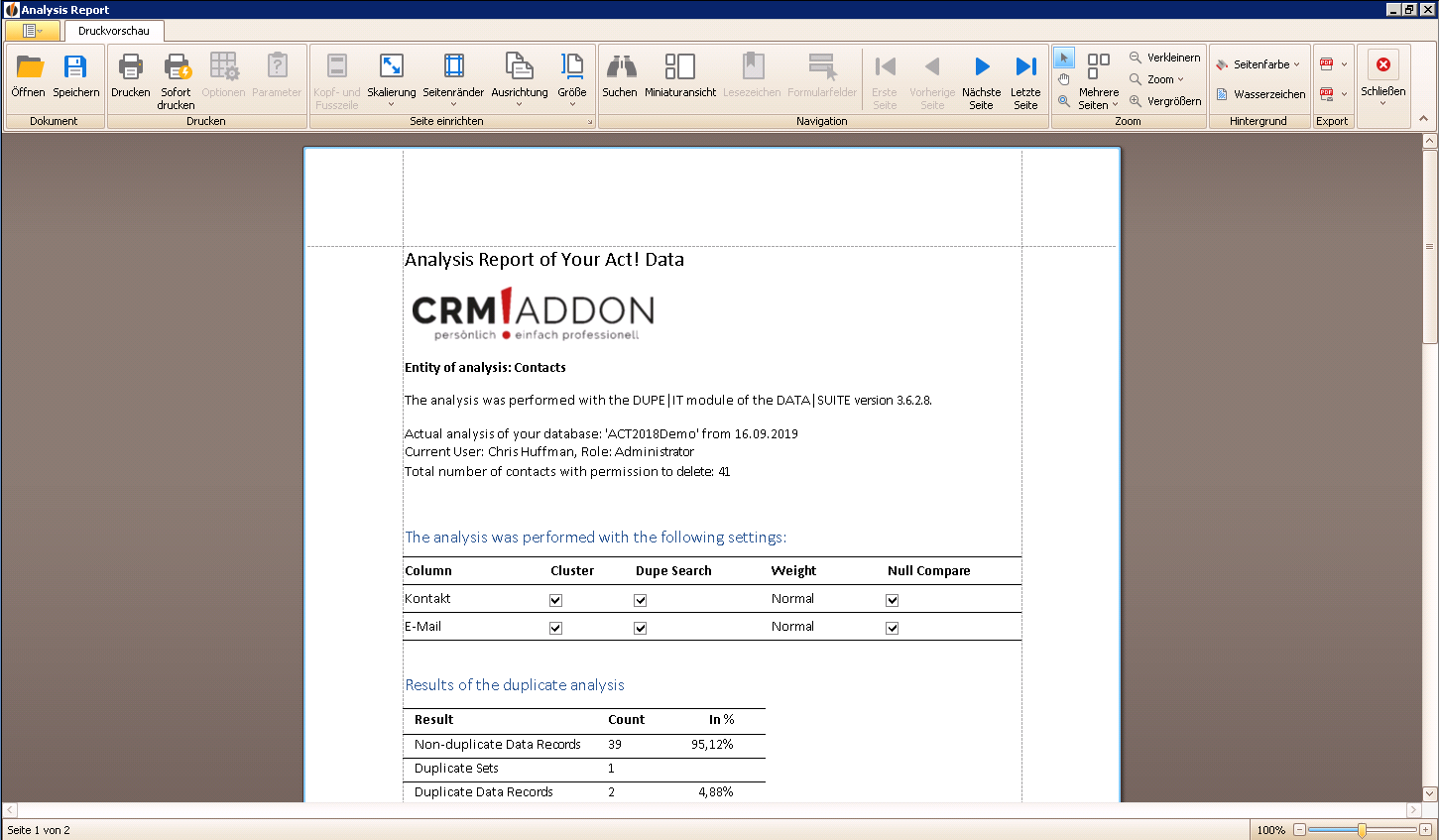
Here you can see the data records that will be checked while running the schema, the corresponding database and the resulting total number of, in this case, contacts.
A bit further down you can see the settings you entered when creating the schema. The results for the duplicate analysis will also be displayed.
Furthermore, the analysis report contains information regarding the effected communication data, like histories or notes, and a statistical analysis, meaning for how many of the duplicates that were found the conformity is smaller than 90%, between 90 and 95%, between 95 and 99% and exactly 100%.
