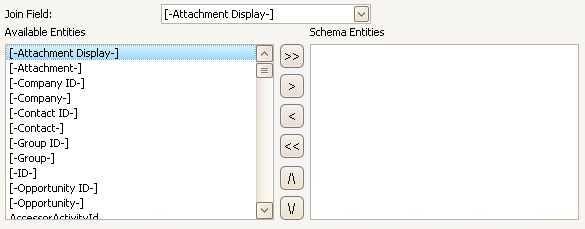
You have to pick a field which is equal for both CSV files you are importing. This is the Join field. Please make sure that this field is chosen on the left and right side.
Below that you can see the fields that are available. The fields you want to take to the new file can be moved around with the buttons > and <. If you want to move around all fields at once click on the buttons >> or <<. In order to change the position of the fields use the ^ and v buttons.
Once you have set everything according to your wishes choose the delimiter and click on Save.
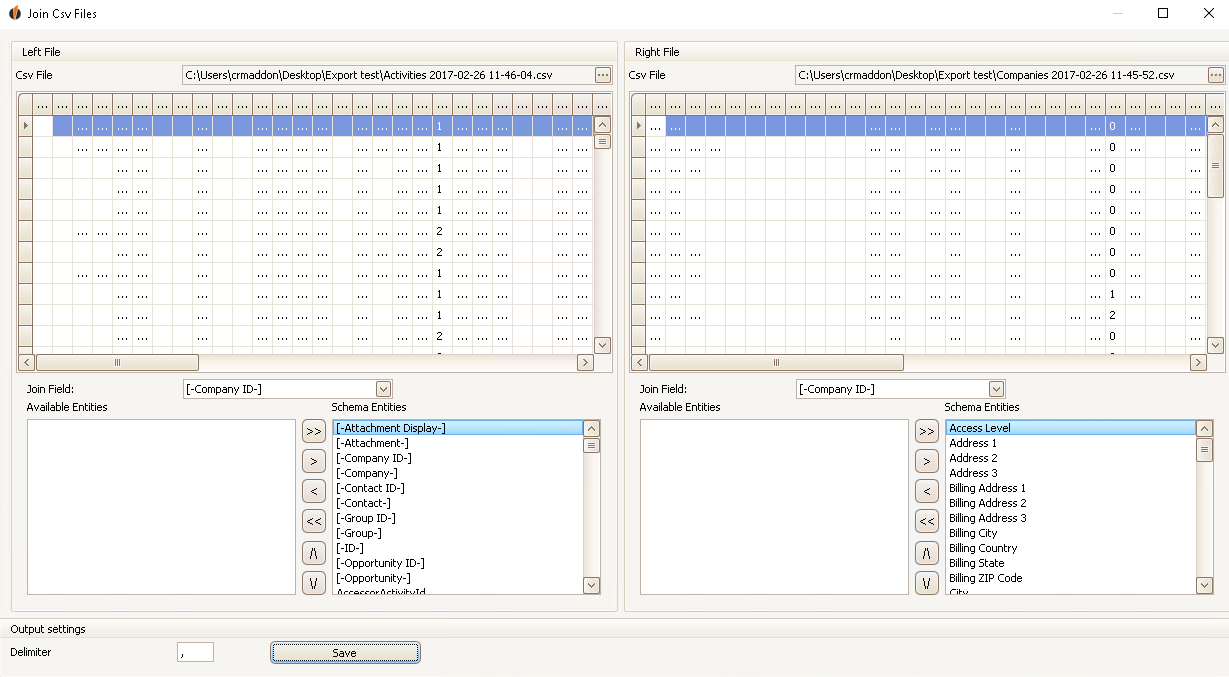
Now the following window opens:
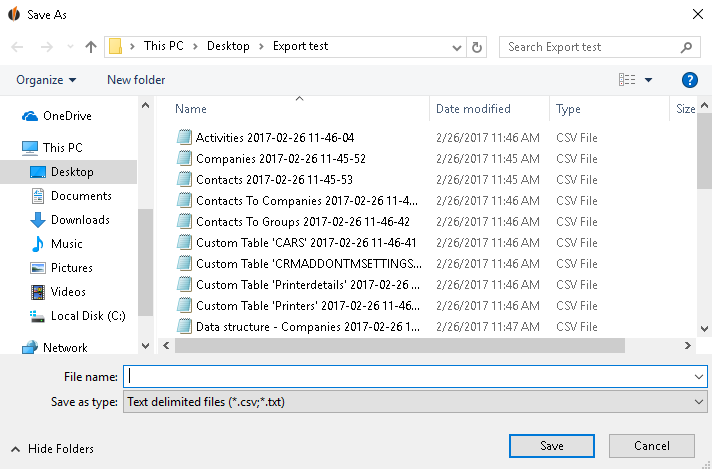
Enter a descriptive name for the CSV file and click on Save.
You have created a new CSV file!
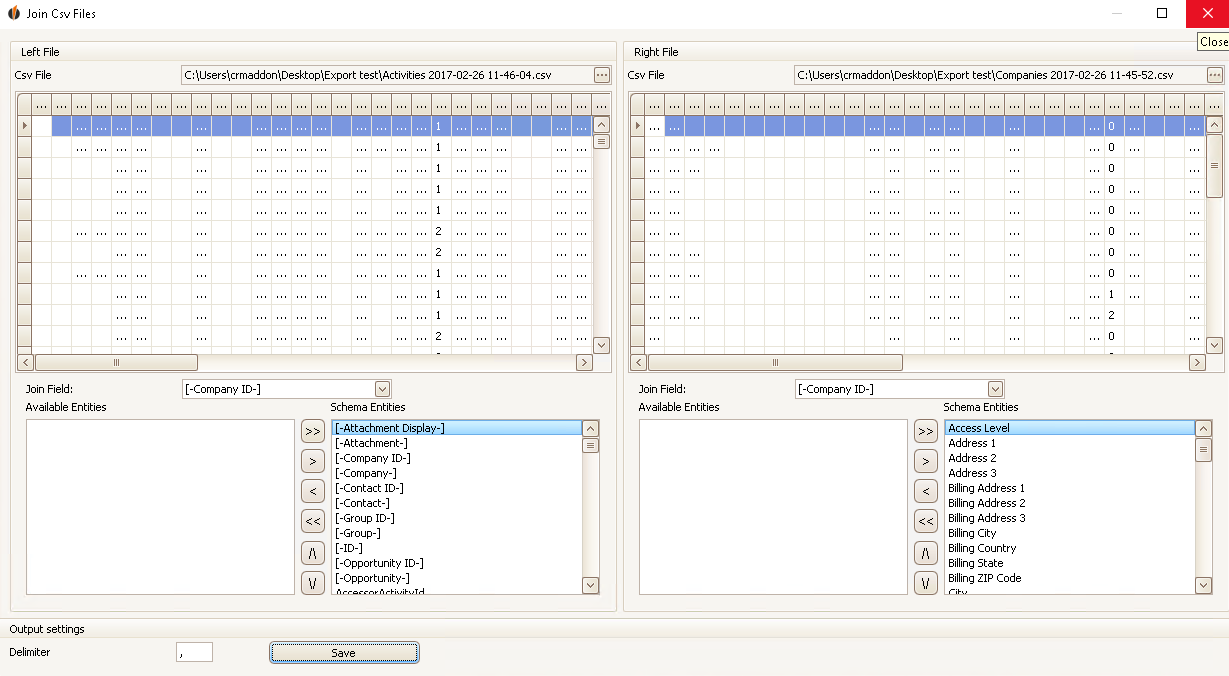
In the end you click on the red X in the upper right corner.
You will find the file in the directory you have chosen. You can read about how to open the CSV file with Excel in the chapter How to: Open a CSV file with Excel.
