You want to uninstall an addon? Below we will show you how to uninstall an addon from CRMADDON.
1. First of all, search for "Control Panel" on your Microsoft search bar and click on it.

2. by clicking, the following window opens. Here you click on "Uninstall a program" under the item Programs.

3. you will get to this window, here you mark the addon which should be uninstalled. After you have marked the addon, click on "Uninstall/Change" above.

4, Now this window appears, here click the button "Next".

5. Now select "Remove" in this window and then click "Next" again.

6. Now you can choose in this window whether you want to remove the addon by clicking on "Remove", on "Back" if you want to change something or on "Cancel" if you do not want to do anything to the addon.

7. If you clicked the "Remove" button, this window will open. Here the addon will be automatically prepared for uninstallation.

8. now the uninstallation has been prepared. All you have to do is click on "Finish".
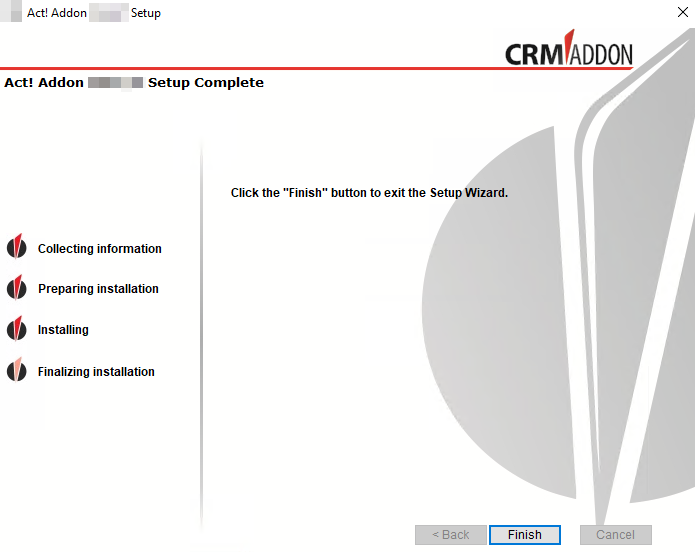
With these instructions you have uninstalled the addon.
