Because you can calculate sums, average values, etc with the summary up function the field content has to have a certain format (Currency, Decimal or Number).
Please click on Tools > Summary Up in the Table Manager for Act!.
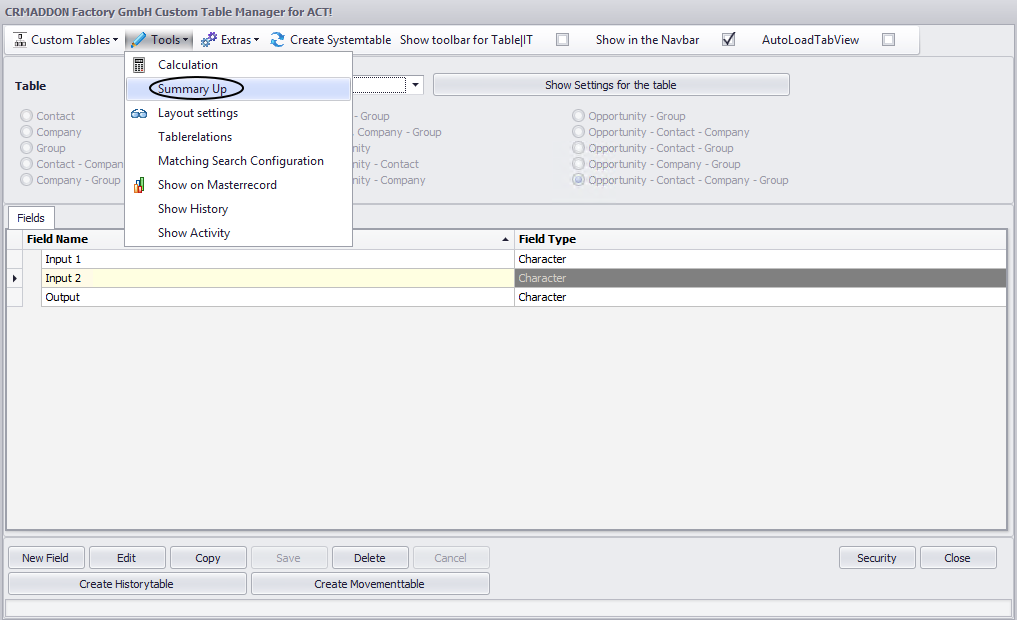
In the following window you can define the criteria according to which a summary will then be created.
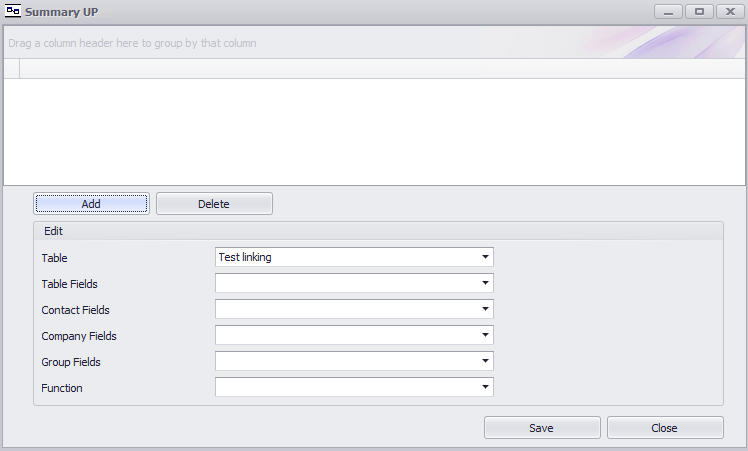
Choose the table (should not include the Opportunity format) and the respective table field. Then you decide on one or more than one output field for the summary, depending on the data type of your table. There is the possibility to either display it in a contact field, company field or group field. If the data type of your table is Contact, you will only have the possibility to display it in a contact field. If the data type of your table is Contact, Company and Group, for example, you will be able to display it in all three kinds of fields. For Function there are several options how you can process the values from your selected table field.
Average: calculates the average of all of the values in your table field and displays it in the output field
First Record: ...
Last Record: ...
Maximum: displays the maximum of all of the values in your table field
Minimum: displays the minimum of all of the values in your table field
Sum: adds up all of the values in your table field and displays the result in the output field
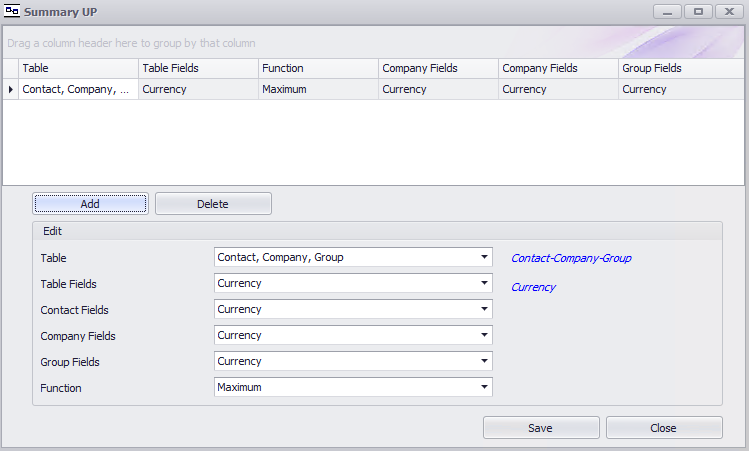
Once you set everything correctly click on Add. In case you do not want to apply a specific summary anymore you can just click on it in the upper part of the window and go on the Delete button.
In the end you click on Save and then Close.
