For clearing the cache by keyboard shortcut in Mozilla Firefox browser, please do the following:
1.Hold down the following three keys simultaneously: [Ctrl], [Shift] and [Del]. This will open a popup titled "Delete Recent History".
2.In the drop-down menu, you can select for which period you want to clear the cache. The choices are: the last hour, the last two hours, the last four hours, today's history, or everything. To clear the entire browser cache, select the "All" option from the drop-down menu.
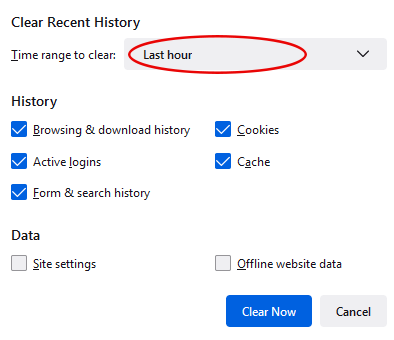
3. Further down you have various options as to which data should be cleared. To delete only the cache, select only "Cache".
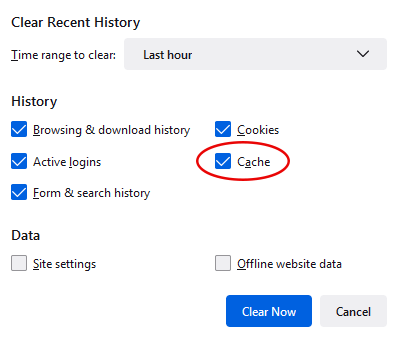
4. Finally, confirm your selection by clicking the "OK" button.
