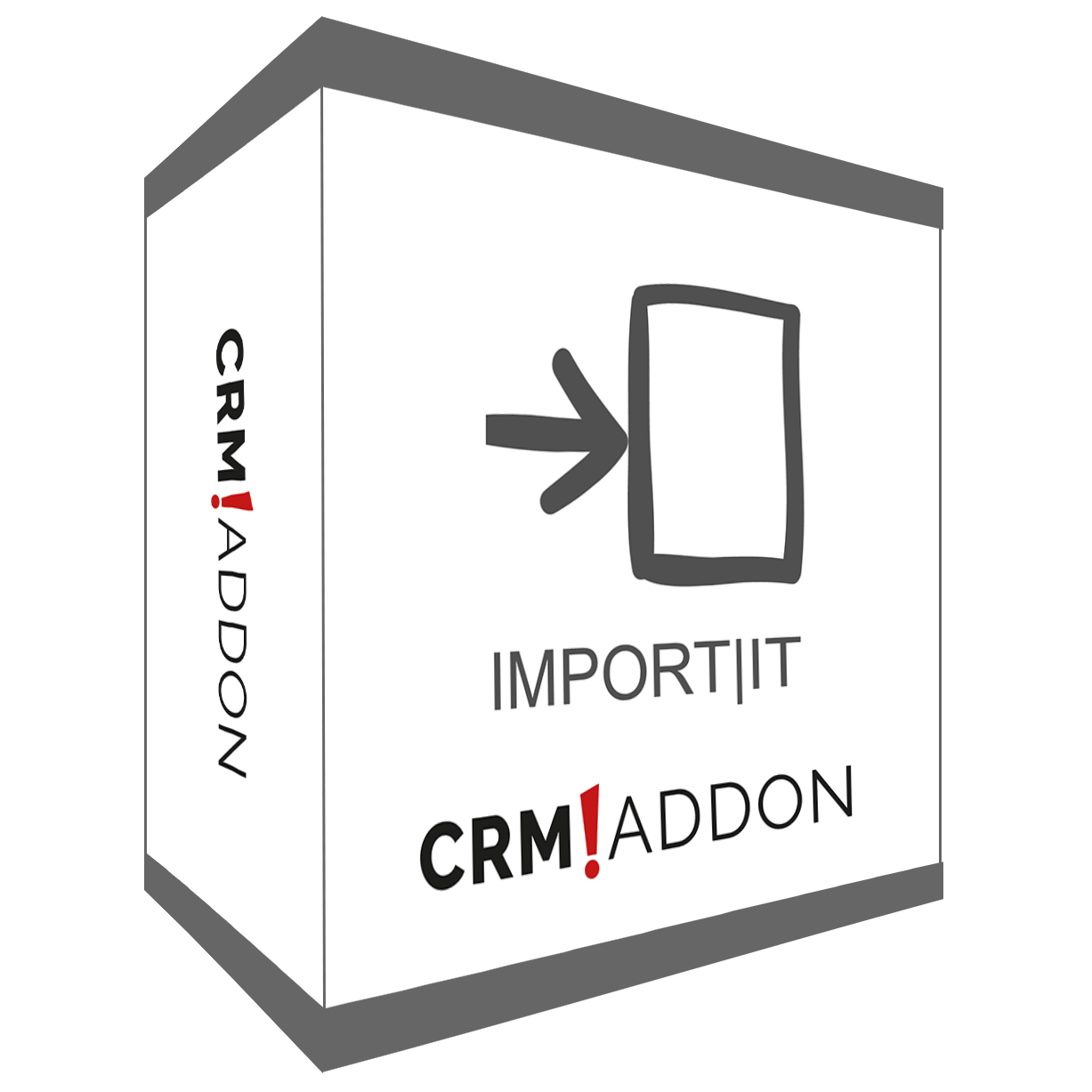Overview over all the IMPORT|IT functions:
•Import into every Act! data record type •Avoidance of duplicates by using a Unique ID •Freely definable criteria for the data that is to be imported •Linking of contacts and companies •Supported formats: CSV file, Microsoft Excel, Microsoft Access, FoxPro, Act! 2008+, XML file, Oracle Server, Microsoft SQL Server, Paradox, My SQL Server, Microsoft Navision, ODBC connection •Import of data like histories, notes and activities and allocation to the corresponding contacts, groups, companies and opportunities with freely definable criteria for finding the related master data record •Creating activities for imported contacts and companies •Categorization of the imported contacts by dynamic or static group assignment •Automation with SERVICE|IT |